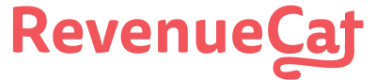To set up products for Stripe, start by logging into the Stripe Dashboard. This guide assumes basic knowledge of Stripe and the Stripe Dashboard. For more information, visit Stripe's [documentation and guides for the Dashboard](🔗).
# Create a new Product
To create a new product, click on products in the sidebar of the Stripe Dashboard, then click **Add Product**.


Enter details about the product, including name and price information, and click 'Save'.
Enter details about the product, including name and price information, and click 'Save'.

The ID of the new product is a unique identifier that is automatically generated by Stripe, prefixed with `
The ID of the new product is a unique identifier that is automatically generated by Stripe, prefixed with `prod_`. This is the identifier that you'll need later to [setup products in RevenueCat](🔗).
Important
Only **Package Pricing** and **Standard Pricing** subscription plans with **per unit** pricing are supported. Metered usage and tiers are currently not supported.
# Integrate with RevenueCat
If you're ready to integrate your new Stripe product with RevenueCat, continue our [product setup guide ](🔗).